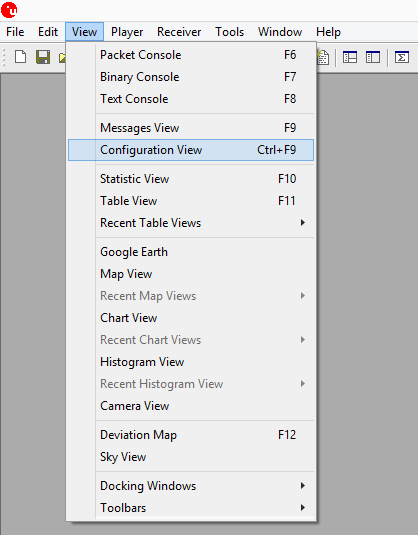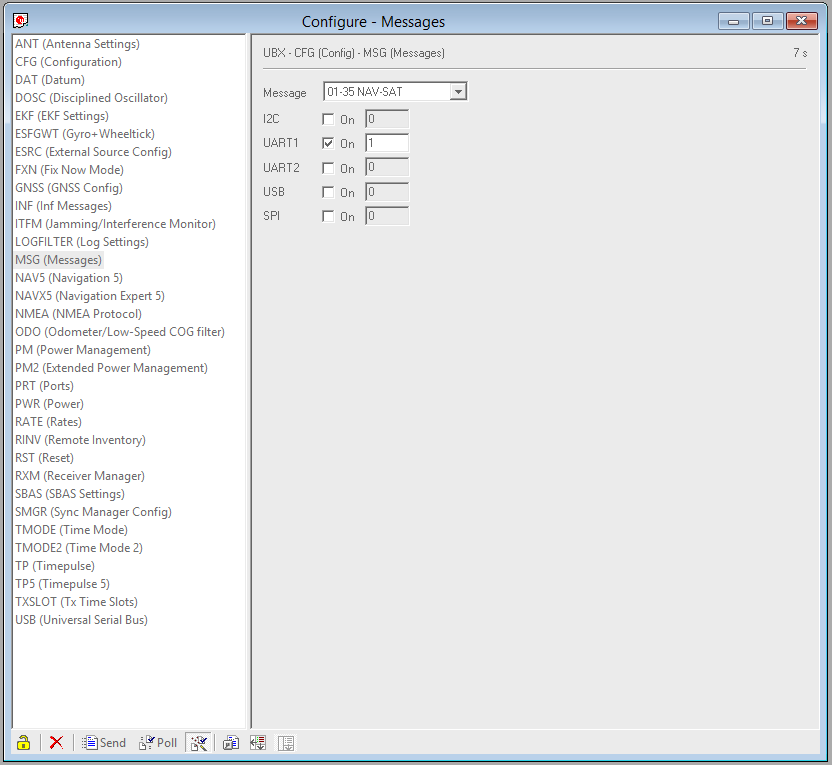¶ Evaluating GNSS performance with u-blox u-center
¶ Introduction
u-blox u-center is a GUI application for evaluation, performance analysis and configuration of u-blox GNSS modules. The application can be obtained from the u-blox website at https://www.u-blox.com/en/product/u-center-windows.
¶ Instructions
¶ Enable bridge mode on Zubax GNSS
Connect to the CLI on Zubax GNSS and execute the command gnssbridge. Close the CLI application afterwards.
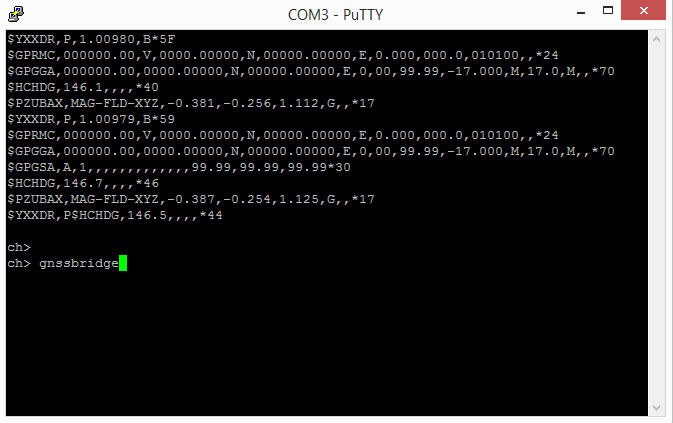
¶ Launch u-blox u-center
Launch the u-blox u-center application and make sure it is connected to the correct COM port. The baud rate is irrelevant and can be set arbitrarily.
¶ Optional: configure the messaging rates
In the u-center, open the Configuration view, select the section MSG (Messages), select message 01-35 NAV-SAT, and set the rate to 1.